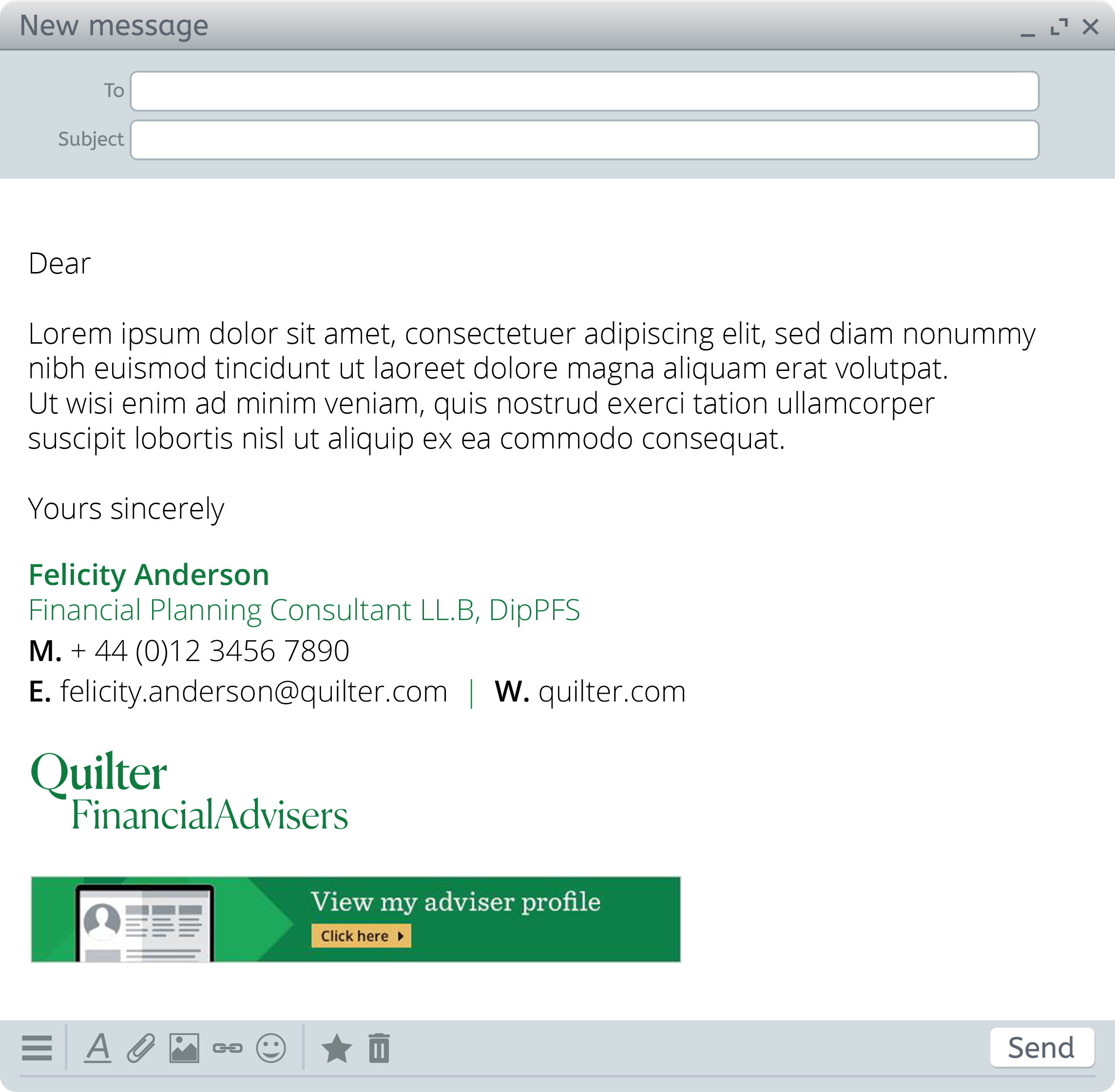
Email signature banner
Your email signature banner.
Overview
Benefits
- Gives your emails a professional look.
- Helps build trust and generate leads from any emails you're sending.
- Drives traffic to your adviser profile on Quilter.com.
How to use
- Click 'Download' below to download the banner.
- Open a new email in Outlook and click on 'Signature' and then 'Signatures...'
- Click on Insert Picture and select the downloaded email signature banner
- Click on Insert Hyperlink
- Copy the link to your Quilter.com adviser profile into the Address field and click 'Ok'
- Save the signature